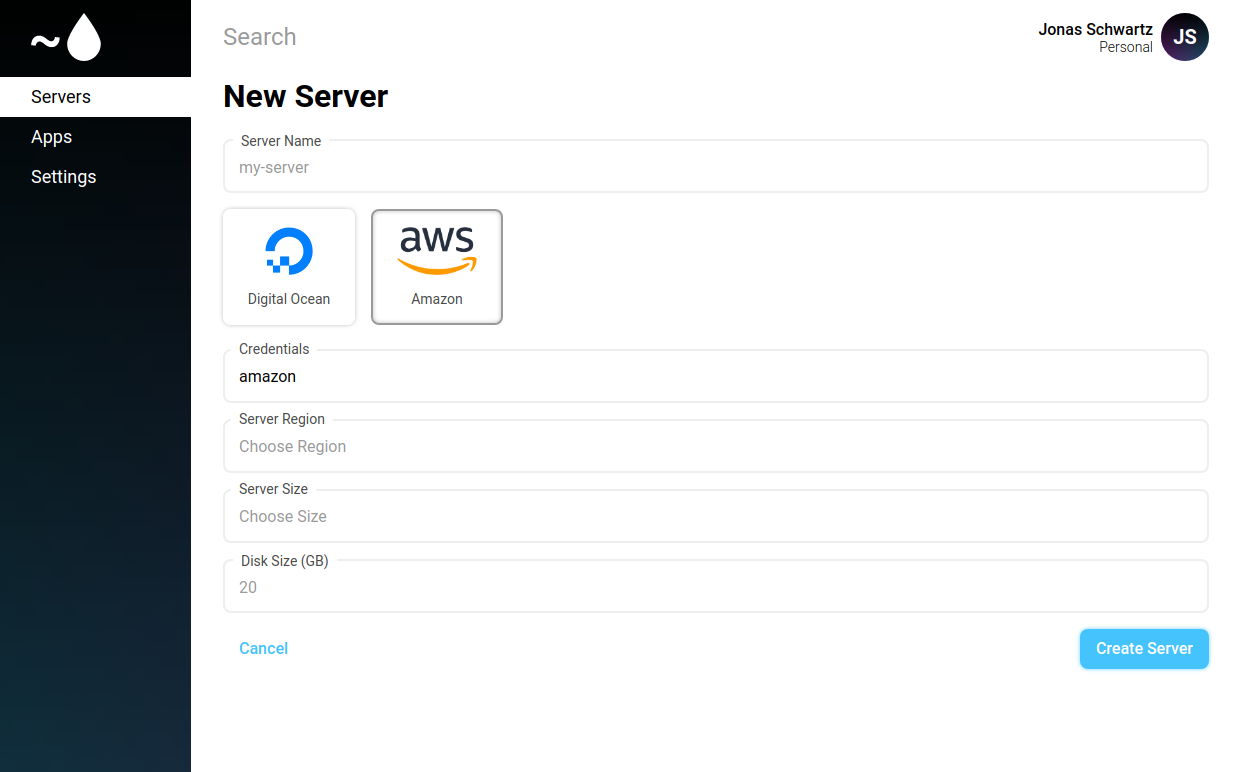AWS¶
This guide will show you how to configure AWS as a Vapor Red provider.
If you have not added AWS credentials to your account, you will be prompted to add them while creating your first server.
To create your credentials, go to the AWS management console, and go to the IAM (Identity and Access Management) service. Click Users and create a new User.
Set a name and set it to Programmatic access
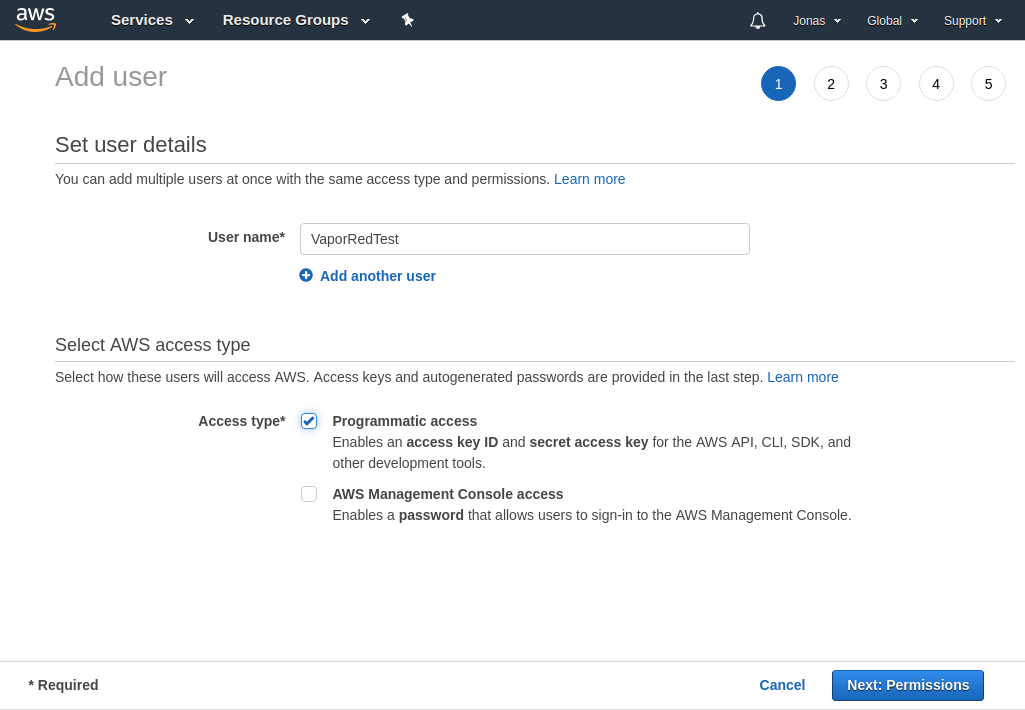
On the next page, we need to set 2 permissions:
- AmazonEC2FullAccess
- AmazonVPCFullAccess
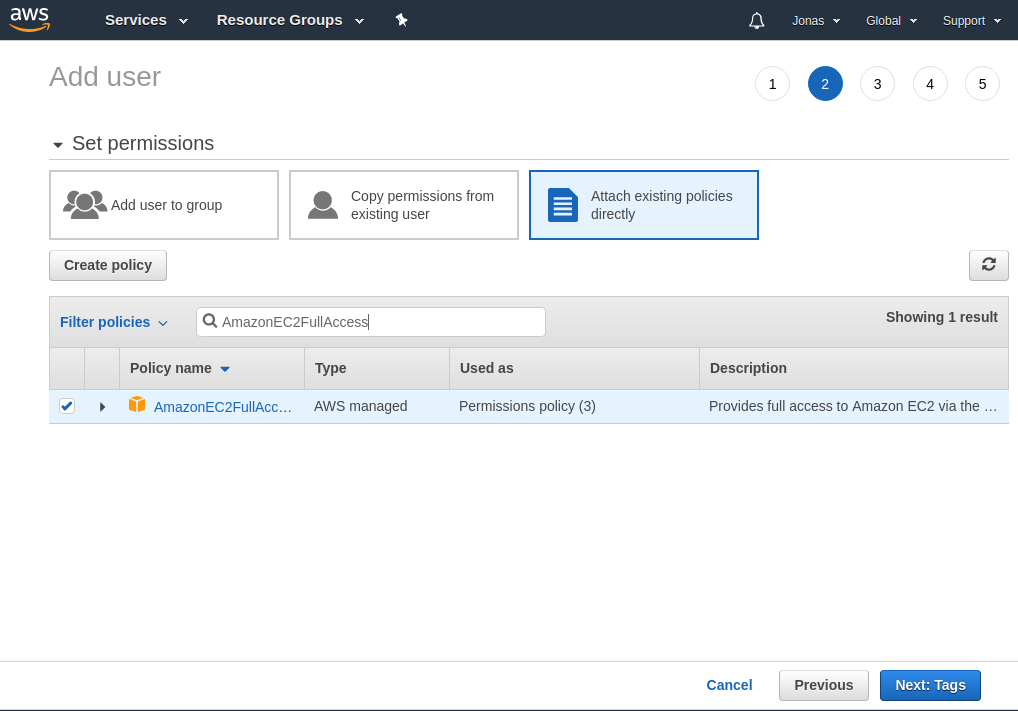
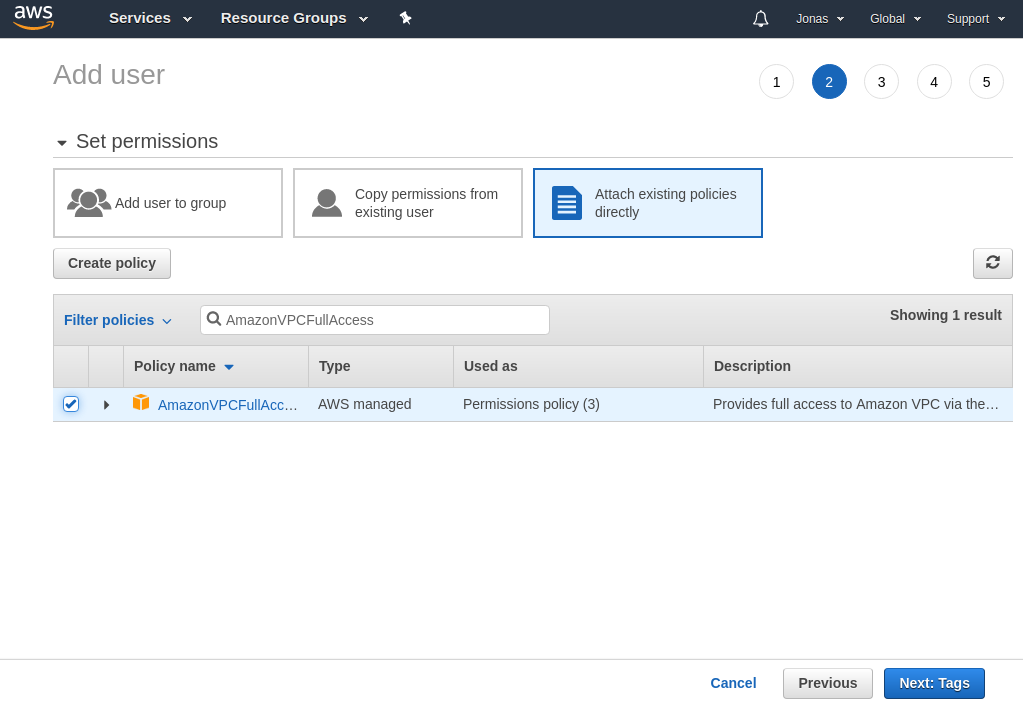
And then verify the 2 permissions are set correct
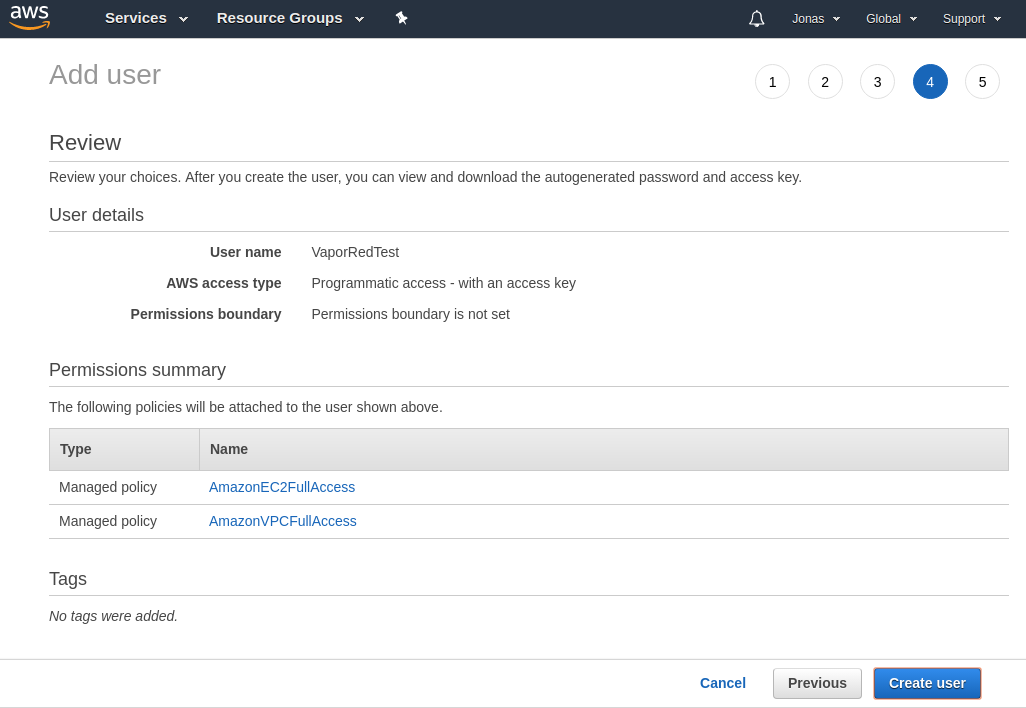
Now you get an Access token and a Secret token we need both, so copy both keys
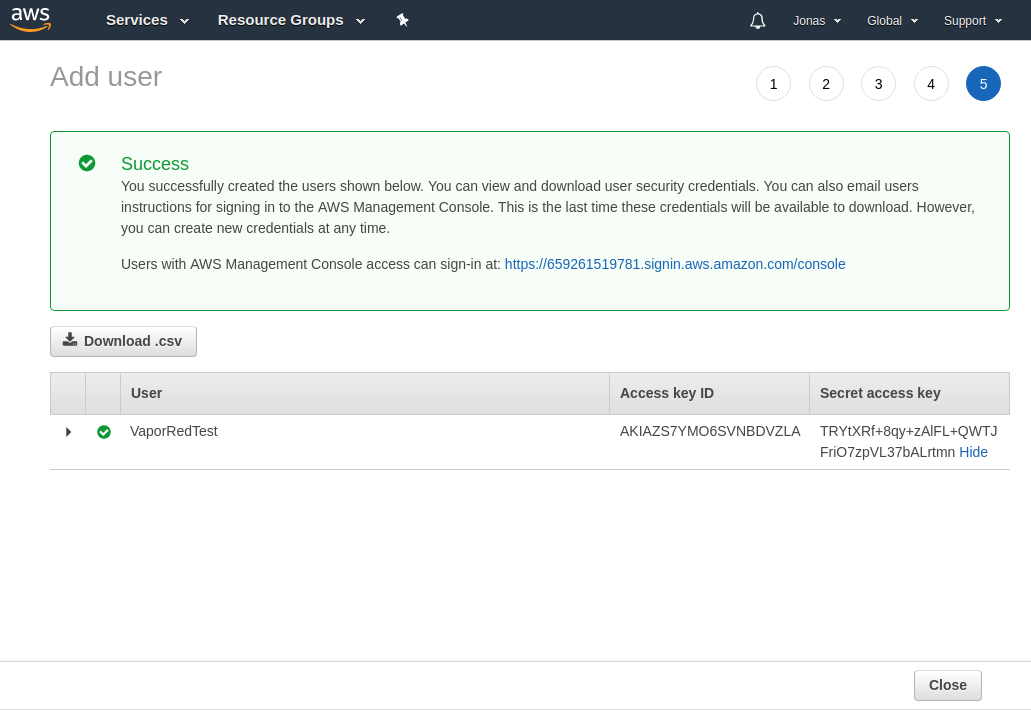
Now in Vapor Red under AWS setup the Access token and Secret token in the fields, and find a proper name for it
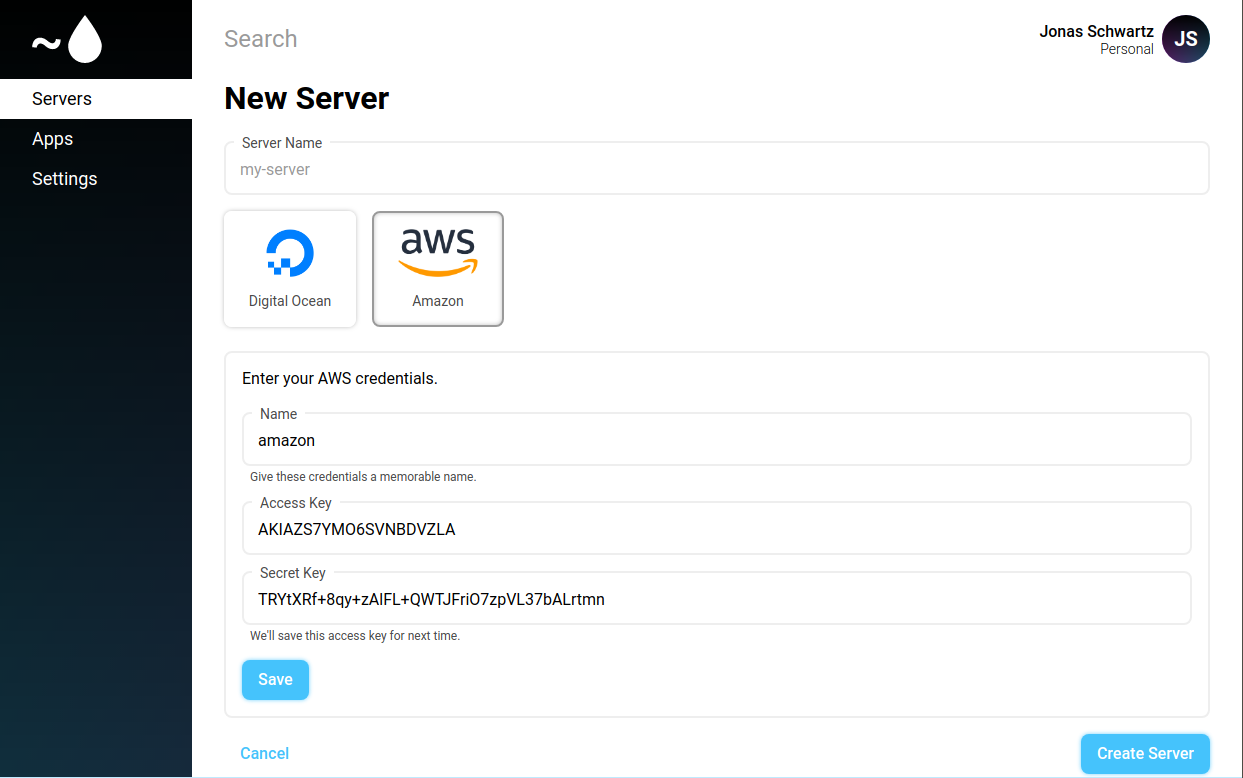
And we are now ready to create a new AWS server